AutoGen是微软研究团队开发的人工智能(AI)智能体创建和管理工具。它为开发者提供了一个框架,帮助他们创建和管理 AI 智能体。AutoGen 旨在为开发者提供丰富的功能和灵活的控制,使他们能够根据特定需求定制智能体的行为和功能。
这个工具为开发者提供了一个强大的平台,帮助他们在人工智能领域创建和管理智能体。通过 AutoGen,可以彼此对话的多个代理来共同处理各种任务,从而促进大型语言模型 (LLM) 应用程序的创建。
autogen 相对其他 agent 框架更大优势在于用户可介入具体过程,多个 agent 可交互,groupagent 等。
Autogen 基本结构
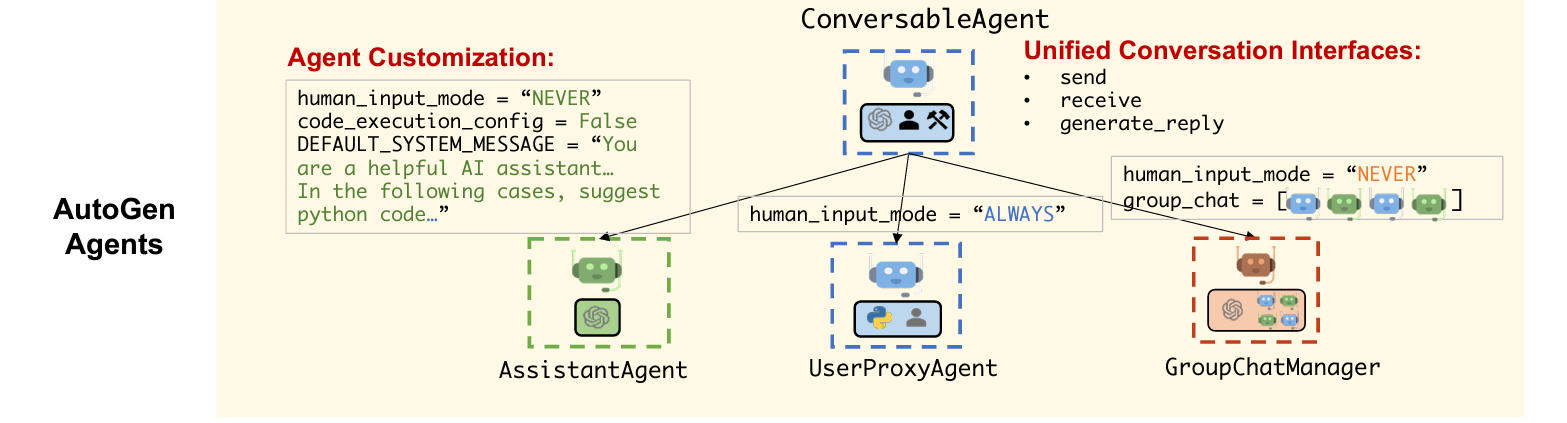
Autogen 首先定义了一个泛型 ConversableAgent 类,这些代理能够通过交换消息来相互交谈以共同完成任务。代理可以与其他代理通信并执行操作。不同的代理在接收消息后执行的操作可能不同。
两个具有代表性的子类是 AssistantAgent 和 UserProxyAgent :
- AssistantAgent AssistantAgent 是 ConversableAgent 的一个子类,具有以下特点:
- 配置了默认的系统消息,用于使用语言模型解决任务。
- 默认的系统消息包括建议 Python 代码块和调试信息。
- 默认情况下,
human_input_mode设置为“NEVER”,而code_execution_config默认为 False。 - 代理不执行代码,而是期望用户执行代码。
- UserProxyAgent UserProxyAgent 是 ConversableAgent 的子类,具有以下特点:
- 可以执行代码,并向其他代理提供反馈。
- 参数
human_input_mode默认设置为“ALWAYS”,而llm_config默认设置为 False。 - 默认情况下,代理在每次收到消息时会提示人工输入。在本例中,我们将
human_input_mode默认设置为“NEVER”,即无需人工参与。
这两个子类提供了不同的功能和行为,适用于不同的应用场景和用户需求。通过合理配置这些子类,可以实现更高效和智能的对话交互体验。
3. autogen 实现包含搜索和爬取的 researcher
| #pip install pytube pyautogen openai langchain serpapi google-search-results pyppeteer langchain_openai | |
| import os | |
| import json | |
| import requests | |
| import autogen | |
| import openai | |
| from bs4 import BeautifulSoup | |
| os.environ["OPENAI_API_KEY"] = openai_api_key | |
| config_list = [ | |
| { | |
| "model": "gpt-3.5-turbo-1106", | |
| "api_key": openai_api_key | |
| } | |
| ] | |
| #要用后面版本的 api, 可以设置 api preview。因为前面没有 function_call,会报错 |
定义两个 function:
- 利用 serpapi 的 google 搜索
- 构建自建的 browserless 服务,如何自建的 browserless 服务,进行爬虫任务。
| def search(query: str): | |
| from serpapi import GoogleSearch | |
| params = { | |
| "engine": "google", | |
| "q": query, | |
| "api_key": serper_api_key | |
| } | |
| search = GoogleSearch(params) | |
| results = search.get_dict() | |
| organic_results = results["organic_results"] | |
| return json.dumps(organic_results) | |
| def scrape(url: str): | |
| # scrape website, and also will summarize the content based on objective if the content is too large | |
| # objective is the original objective & task that user give to the agent, url is the url of the website to be scraped | |
| print("Scraping website...") | |
| # Define the headers for the request | |
| headers = { | |
| 'Cache-Control': 'no-cache', | |
| 'Content-Type': 'application/json', | |
| } | |
| # Define the data to be sent in the request | |
| data = {"url": url} | |
| # Convert Python object to JSON string | |
| data_json = json.dumps(data) | |
| # Send the POST request | |
| #If using the browserless API, please utilize the URL https://chrome.browserless.io. | |
| #post_url = "https://chrome.browserless.io/content?token=2db344e9-a08a-4179-8f48-195a2f7ea6ee" | |
| post_url = "http://ip:port/chrome/content" | |
| response = requests.post(post_url, headers=headers, data=data_json) | |
| # Check the response status code | |
| if response.status_code == 200: | |
| soup = BeautifulSoup(response.content, "html.parser") | |
| text = soup.get_text() | |
| print("CONTENT:", text) | |
| if len(text) > 8000: | |
| output = summary(text) | |
| return output | |
| else: | |
| return text | |
| else: | |
| print(f"HTTP request failed with status code {response.status_code}") | |
| #content = scrape("https://aigonna.com/2021/08/23/NLP%20Paper%2025.NEZHA%20%E8%AE%BA%E6%96%87%E7%AC%94%E8%AE%B0/") | |
| from autogen import config_list_from_json | |
| from langchain.agents import initialize_agent | |
| from langchain.chat_models import ChatOpenAI | |
| from langchain.text_splitter import RecursiveCharacterTextSplitter | |
| from langchain.chains.summarize import load_summarize_chain | |
| from langchain import PromptTemplate | |
| def summary(content: str): | |
| llm = ChatOpenAI(temperature=0, model="gpt-3.5-turbo-16k-0613") | |
| text_splitter = RecursiveCharacterTextSplitter(separators=['\n\n', '\n'], | |
| chunk_size=10000, | |
| chunk_overlap=500 | |
| ) | |
| docs = text_splitter.create_documents([content]) | |
| map_prompt = """Write a detailed summary of the following text for a research purpose:"{text}"SUMMARY:""" | |
| map_prompt_template = PromptTemplate( | |
| template=map_prompt, | |
| input_variables=['text'] | |
| ) | |
| summary_chain = load_summarize_chain( | |
| llm=llm, | |
| chain_type='map_reduce', | |
| map_prompt=map_prompt_template, | |
| verbose=True | |
| ) | |
| output = summary_chain.run(input_documents=docs) | |
| return output |
researcher 主要功能:
- 首先对 Researcher(在这里被命名为 researcher)进行了配置,包括其名称、系统消息和执行的功能。系统消息定义了 Assistant Agent 的目标,而功能列表定义了 Assistant Agent 可以执行的操作,包括 ” 搜索 ” 和 ” 抓取 ”。
- 然后创建了一个名为 UserProxy 的代理,这个代理负责管理用户的输入和代码执行配置。它还定义了一个函数映射,将 ”search” 和 ”scrape” 映射到对应的函数上。
- 通过 UserProxy,使用用户的查询信息初始化与 Research Agent 的对话。
- 然后通过 UserProxy,设置接收者为 Researcher,获取研究报告的摘要。
- 最后,函数返回了最后一个由代理收到的消息,返回研究报告的摘要和参考链接。
| def research(query): | |
| llm_config_researcher = { | |
| "functions": [ | |
| { | |
| "name": "search", | |
| "description": "google search for relevant information", | |
| "parameters": { | |
| "type": "object", | |
| "properties": { | |
| "query": { | |
| "type": "string", | |
| "description": "Google search query", | |
| } | |
| }, | |
| "required": ["query"], | |
| }, | |
| }, | |
| { | |
| "name": "scrape", | |
| "description": "Scraping website content based on url", | |
| "parameters": { | |
| "type": "object", | |
| "properties": { | |
| "url": { | |
| "type": "string", | |
| "description": "Website url to scrape", | |
| } | |
| }, | |
| "required": ["url"], | |
| }, | |
| }, | |
| ], | |
| "config_list": config_list} | |
| researcher = autogen.AssistantAgent( | |
| name="researcher", | |
| system_message="Research about a given query, collect as many information as possible, and generate detailed research results with loads of technique details with all reference links attached; Add TERMINATE to the end of the research report;", | |
| llm_config=llm_config_researcher, | |
| ) | |
| user_proxy = autogen.UserProxyAgent( | |
| name="User_proxy", | |
| code_execution_config={"last_n_messages": 2, "work_dir": "research"}, | |
| is_termination_msg=lambda x: x.get("content", "") and x.get("content","").rstrip().endswith("TERMINATE"), | |
| human_input_mode="TERMINATE", | |
| function_map={ | |
| "search": search, | |
| "scrape": scrape, | |
| } | |
| ) | |
| user_proxy.initiate_chat(researcher, message=query) | |
| # set the receiver to be researcher, and get a summary of the research report | |
| user_proxy.stop_reply_at_receive(researcher) | |
| user_proxy.send("Give me the research report that just generated again, return ONLY the report & reference links", researcher) | |
| # return the last message the expert received | |
| return user_proxy.last_message()["content"] | |
| query = "autogen usage" | |
| research(query) |
参考
正文完




