Qwen 和 Qwen-VL web 部署
1. 安装环境
项目开源地址:
这里不拉取整个仓库,只使用相应的 web_demo.py 来部署,主要是安装相关依赖:
- 安装所有环境需要的包
- 安装 flash-attention
- 安装 layer_norm 对相应的层加速,记得开启
MAX_JOBS= 可用 cpu 核心数来加速编译,不然半天都编译不完。 - 注意
gradio<3.42,不然返回 response 有问题。
| #1.pip 安装所有环境 | |
| pip install transformers==4.38.0 tiktoken accelerate deepspeed peft tokenizers optimum auto-gptq einops transformers_stream_generator==0.0.4 scipy gradio==3.41 mpi4py | |
| #2.flash-attention | |
| git clone https://github.com/Dao-AILab/flash-attention | |
| cd flash-attention && pip install . | |
| #3.layer_norm | |
| cd flash-attention/csrc/layer_norm &&MAX_JOBS=32 pip install . |
2. Qwen-7B 运行效果
python3 qwen_web_demo.py -c ./models/Qwen/Qwen-7B-Chat这样就可以在指定端口打开页面了。实际效果如下:

qwen_web_demo.py备用:
| # !/usr/bin/env python | |
| # -*-coding:utf-8 -*- | |
| from argparse import ArgumentParser | |
| import gradio as gr | |
| import mdtex2html | |
| import torch | |
| from transformers import AutoModelForCausalLM, AutoTokenizer | |
| from transformers.generation import GenerationConfig | |
| DEFAULT_CKPT_PATH = 'Qwen/Qwen-7B-Chat' | |
| def _get_args(): | |
| parser = ArgumentParser() | |
| parser.add_argument("-c", "--checkpoint-path", type=str, default=DEFAULT_CKPT_PATH, | |
| help="Checkpoint name or path, default to %(default)r") | |
| parser.add_argument("--cpu-only", action="store_true", help="Run demo with CPU only") | |
| parser.add_argument("--share", action="store_true", default=False, | |
| help="Create a publicly shareable link for the interface.") | |
| parser.add_argument("--inbrowser", action="store_true", default=False, | |
| help="Automatically launch the interface in a new tab on the default browser.") | |
| parser.add_argument("--server-port", type=int, default=6006, | |
| help="Demo server port.") | |
| parser.add_argument("--server-name", type=str, default="127.0.0.1", | |
| help="Demo server name.") | |
| args = parser.parse_args() | |
| return args | |
| def _load_model_tokenizer(args): | |
| tokenizer = AutoTokenizer.from_pretrained(args.checkpoint_path, trust_remote_code=True, resume_download=True,) | |
| if args.cpu_only: | |
| device_map = "cpu" | |
| else: | |
| device_map = "auto" | |
| model = AutoModelForCausalLM.from_pretrained( | |
| args.checkpoint_path, | |
| device_map=device_map, | |
| trust_remote_code=True, | |
| resume_download=True, | |
| ).eval() | |
| config = GenerationConfig.from_pretrained(args.checkpoint_path, trust_remote_code=True, resume_download=True,) | |
| return model, tokenizer, config | |
| def postprocess(self, y): | |
| #gr.Chatbot 对 message, response 进行 mdtex2html 预处理 | |
| if y is None: | |
| return [] | |
| for i, (message, response) in enumerate(y): | |
| y[i] = (None if message is None else mdtex2html.convert(message), | |
| None if response is None else mdtex2html.convert(response), | |
| ) | |
| return y | |
| gr.Chatbot.postprocess = postprocess | |
| def _parse_text(text): | |
| lines = text.split("\n") | |
| lines = [line for line in lines if line != ""] | |
| count = 0 | |
| for i, line in enumerate(lines): | |
| if "```" in line: | |
| count += 1 | |
| items = line.split("`") | |
| if count % 2 == 1: | |
| lines[i] = f'<pre><code class="language-{items[-1]}">' | |
| else: | |
| lines[i] = f"<br></code></pre>" | |
| else: | |
| if i > 0: | |
| if count % 2 == 1: | |
| line = line.replace("`", r"\`") | |
| line = line.replace("<", "<") | |
| line = line.replace(">", ">") | |
| line = line.replace(""," ") | |
| line = line.replace("*", "*") | |
| line = line.replace("_", "_") | |
| line = line.replace("-", "-") | |
| line = line.replace(".", ".") | |
| line = line.replace("!", "!") | |
| line = line.replace("(", "(") | |
| line = line.replace(")", ")") | |
| line = line.replace("$", "$") | |
| lines[i] = "<br>" + line | |
| text = "".join(lines) | |
| return text | |
| def _gc(): | |
| import gc | |
| gc.collect() | |
| if torch.cuda.is_available(): | |
| torch.cuda.empty_cache() | |
| def _launch_demo(args, model, tokenizer, config): | |
| def predict(_query, _chatbot, _task_history): | |
| print(f"User: {_parse_text(_query)}") | |
| _chatbot.append((_parse_text(_query), "")) | |
| full_response = "" | |
| for response in model.chat_stream(tokenizer, _query, history=_task_history, generation_config=config): | |
| _chatbot[-1] = (_parse_text(_query), _parse_text(response)) | |
| yield _chatbot | |
| full_response = _parse_text(response) | |
| print(f"History: {_task_history}") | |
| _task_history.append((_query, full_response)) | |
| print(f"Qwen-Chat: {_parse_text(full_response)}") | |
| def regenerate(_chatbot, _task_history): | |
| if not _task_history: | |
| yield _chatbot | |
| return | |
| #删除历史消息最后一个 | |
| item = _task_history.pop(-1) | |
| _chatbot.pop(-1) | |
| yield from predict(item[0], _chatbot, _task_history) | |
| def reset_user_input(): | |
| return gr.update(value="") | |
| def reset_state(_chatbot, _task_history): | |
| _task_history.clear() | |
| _chatbot.clear() | |
| _gc() | |
| return _chatbot | |
| with gr.Blocks() as demo: | |
| gr.Markdown("""\ | |
| <p align="center"><img src="https://qianwen-res.oss-cn-beijing.aliyuncs.com/logo_qwen.jpg" style="height: 80px"/><p>""") | |
| gr.Markdown("""<center><font size=8>Qwen-Chat Bot</center>""") | |
| gr.Markdown( | |
| """\ | |
| <center><font size=3>This WebUI is based on Qwen-Chat, developed by Alibaba Cloud. \ | |
| (本 WebUI 基于 Qwen-Chat 打造,实现聊天机器人功能。)</center>""") | |
| chatbot = gr.Chatbot(label='Qwen-Chat', elem_classes="control-height") | |
| query = gr.Textbox(lines=2, label='Input') | |
| task_history = gr.State([]) | |
| with gr.Row(): | |
| empty_btn = gr.Button("🧹 Clear History (清除历史)") | |
| submit_btn = gr.Button("🚀 Submit (发送)") | |
| regen_btn = gr.Button("🤔️ Regenerate (重试)") | |
| submit_btn.click(predict, [query, chatbot, task_history], [chatbot], show_progress=True) | |
| submit_btn.click(reset_user_input, [], [query]) | |
| empty_btn.click(reset_state, [chatbot, task_history], outputs=[chatbot], show_progress=True) | |
| regen_btn.click(regenerate, [chatbot, task_history], [chatbot], show_progress=True) | |
| gr.Markdown("""\ | |
| <font size=2>Note: This demo is governed by the original license of Qwen. \ | |
| We strongly advise users not to knowingly generate or allow others to knowingly generate harmful content, \ | |
| including hate speech, violence, pornography, deception, etc. \ | |
| (注:本演示受 Qwen 的许可协议限制。我们强烈建议,用户不应传播及不应允许他人传播以下内容,\ | |
| 包括但不限于仇恨言论、暴力、色情、欺诈相关的有害信息。)""") | |
| demo.queue().launch( | |
| share=args.share, | |
| inbrowser=args.inbrowser, | |
| server_port=args.server_port, | |
| server_name=args.server_name, | |
| ) | |
| def main(): | |
| args = _get_args() | |
| model, tokenizer, config = _load_model_tokenizer(args) | |
| _launch_demo(args, model, tokenizer, config) | |
| if __name__ == '__main__': | |
| main() |
3. Qwen-VL 运行效果
Qwen-Vl 运行效果如下:
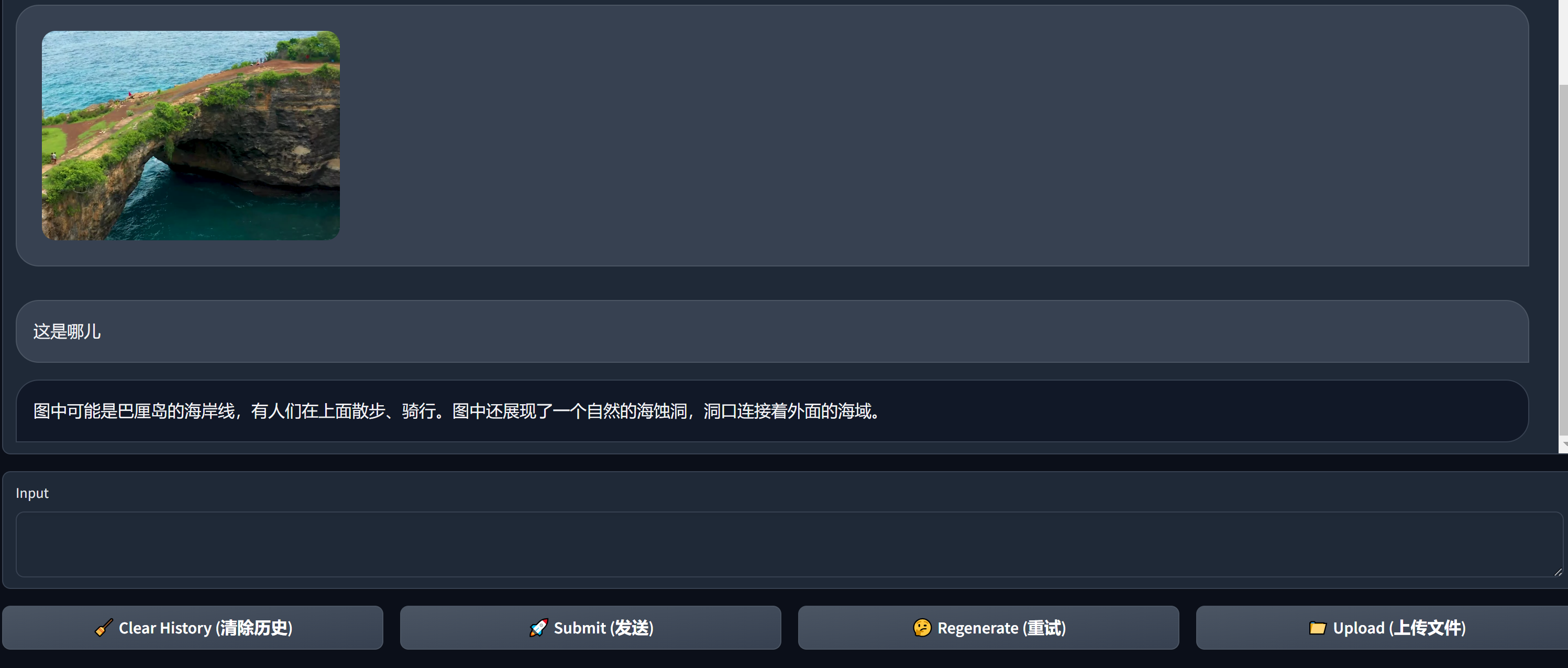
感觉有些还行,有些还是有问题。懒得截图了,就这样吧。
正文完

